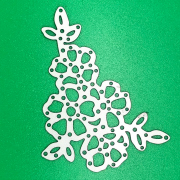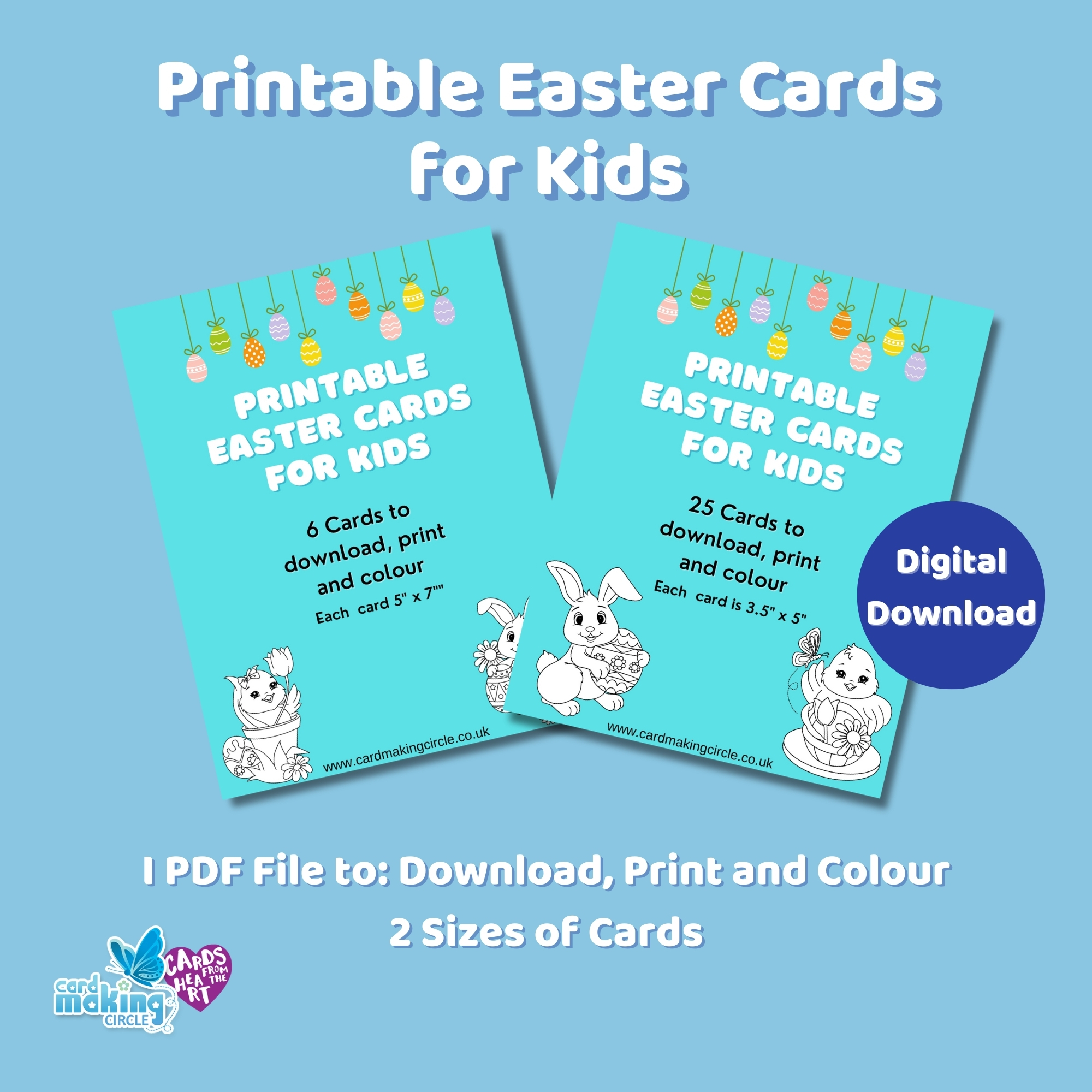Sign up TODAY for Card Making News! Learn More >
FTC Disclosure - If you make a purchase via a link on this site, Card Making Circle may receive a small commission on the transaction.
Amazon Disclosure - As an Amazon Associate Card Making Circle earns from qualifying purchases.
All at no added cost to you. Thank you!
- Home ›
- Card Making Techniques ›
- Die Cutting for Card Making
Die Cutting for Card Making
Tired of fussy cutting around images? Or finger joints too stiff for detailed scissor work.
If so, now might be time to let a die cutter do the work for you!
What is Die Cutting for Card Making?
In card making, die cutting is used to cut out shapes with "dies"
The most commonly used dies are made of wafer thin metal with a cutting edge. A bit like a flat cookie cutter.
They can be outline shapes (framelets) or detailed shapes (thinlets).
All dies can be used over and over again taking the stress out of cutting with scissors.
Great if you are making lots of cards with the same design.
The dies are "sandwiched" between plates and platform(s).
The platform/plates that make up the "sandwich" varies between different machines. So do make sure you follow the instructions for your individual machine.
There are manual, electronic and digital die cutting machine.
Framelets
Framelets may be any outline shape including a circle, square or oval.
Thinlets
Thinlets create detailed shapes that are difficult to cut by hand.
With very intricate thinlet dies it helps to use a piece of wax paper between the die and the paper or card. This stops the paper or card sticking to the die.
Manual Die Cutting Machines
Manual die cutting machines are the cheapest option. They all have a crank handle and heavy duty rollers.
The sandwich is fed into the opening between the rollers while you turn the crank handle.
Turn the handle in the direction you want your sandwich to travel. Usually one pass through the gap will cut your shape.
Sometimes, you may need to pass the sandwich through the rollers for a second time......Just to be sure!
Remove the sandwich from the machine. Separate the cutting plates to reveal your die cut shape.
The cutting plates will mark from the cutting blade of the die. This is normal and won't affect their performance.
After lots of use the cutting plates may warp. To reduce this turn the plates around - a bit like turning your mattress! Also try to put your dies onto different parts of the cutting plate to spread the wear.
The most popular machines are the Sizzix Big Shot, Spellbinders Platinum 6 and the Cricut Cuttlebug.
They can also be used for dry embossing with embossing folders.
This video from Sizzix explains how the Big shot cuts and embosses different materials....
WARNING: Sizzix offer a magnetic platform as an accessory to their Big Shot machines. This should not be used by anyone with a pacemaker.
Electronic Die Cutting Machines
Electronic cutting machines automatically feed through the "sandwich" without the need to crank a handle.
They are lightweight and quick to use.
The big downside is that you need an electric supply to use them.
Popular models are the Gemini and the Gemini Junior.
Watch this video for a clear introduction to setting up the Gemini and how to cut and emboss.....
I recently purchased a Gemini Junior and was very impressed. The one thing you have to remember is to place the dies the other way up to the Big Shot or you cut the magnetic shim.
The instructions are very clear and easy to follow.
UPDATE: It is now several months since I purchased the Gemini Junior and thought it was time to give some feedback.
The machine cuts beautifully much better than my Big Shot.
However, I've had problems with the plates. One of the cutting plates split 3/4 across the middle. This is when I found the cutting plate for my Big Shot fits the Gemini!
The magnetic shim and the metal shim have both become misshaped.
The metal shim is bowed and doesn't seem to re straighten when passed back through the machine.
The magnetic shim is now undulating rather than straight. Impressions of the dies leave marks on the shim.
Jennifer McGuire offers a workaround in one of her videos. I tried it and so far it is working. The plates haven't buckled and are still working OK.
The only downside of the workaround is that it makes it difficult to use embossing folders as you can't change the "sandwich". So, either you need to use a different machine or have a second set of plates for your embossing folders.
So, was it a good purchase? Overall, I must say yes because it cuts so well.
Digital Die Cutting for Card Making
Digital machines either use cartridges or images from a file on your computer.
They are a big cost item with a steep learning curve. So, decide how much you would would realistically use it as it is a large investment.
Popular makes are the Brother Scan and Cut and the Silhouette Cameo.
I have recently invested in a Brother Scan and Cut as the arthritis in my finger joints is making fussy cutting more difficult. I'm still learning so I'm not yet using the machine to it's full potential.
There are a number of instruction video's online. The best introduction I've found is from Kimberley Smith - a Stampin Up! Demonstrator on Udemy.com. She covers scanning cutting position adjustment which I've watched several times as my machine is still not centring the cut images.
- Home ›
- Card Making Techniques ›
- Die Cutting for Card Making